A mini guide to Ofcom speed test
Ofcom offers Internet users to check their current broadband speeds and coverage of their broadband and mobile services using a powerful interactive tool. This Ofcom speed test guide will explain everything you need to know about it.
What is Ofcom?
Ofcom is the communication services regulator that we use each day. They ensure you get the best from your mobile, home phone, and broadband services. The Ofcom offers a Wi-Fi checker that allows residential users and businesses to check the quality of wireless signals in their location. People can run this Wi-Fi on tablets and smartphones. Moreover, they offer practical steps to help you get the best from your broadband connection.
Nearly six million households and businesses in the UK use wireless broadband. According to research published by Ofcom, wireless broadband may not be working as it could be, which is often due to the Wi-Fi setup that causes slowing down the broadband. So when you buy broadband services, you should know about Ofcom’sOfcom’s Broadband Speeds Code of Practice which gives the user clear information about broadband speeds.
So contact their customer service team if your service doesn’t deliver the download and upload speeds advertised by your ISP. If you still face the issue, it might be due to their network. If their team can fix the issue within a month, you can switch to another provider.
What does Ofcom’s broadband checker show you?
Ofcom’sOfcom’s broadband checker shows the statistics on the quality of your home or office broadband, information on mobile coverage, and statistics on the availability of your broadband wherever you live or work. It shows the average download speeds delivered by entry-level and ultrafast broadband, whether ultrafast broadband services are available in your area, coverage for voice calls and 4G data networks, and the quality of your mobile coverage inside and outside of your home or office building.
Similar Links:
How to perform Ofcom speed test
Ofcom has a mobile app for checking the speeds of your broadband service. You can use this app to check whether your office or in-home Wi-Fi provides the best broadband service.
You can test your Wi-Fi setup using this app. If it finds a problem, it will provide you with troubleshooting tips to boost your broadband speed.
Users can download this app from Google Play or Apple’sApple’s App Store, perform a speed test and see all these performance metrics. Third-party websites like fastspeedcheck.us also allow you to perform Ofcom speed tests. All you need to browse our website, open the Ofcom speed test by clicking on the ”UK” category, and hit the start button in the middle of the page.
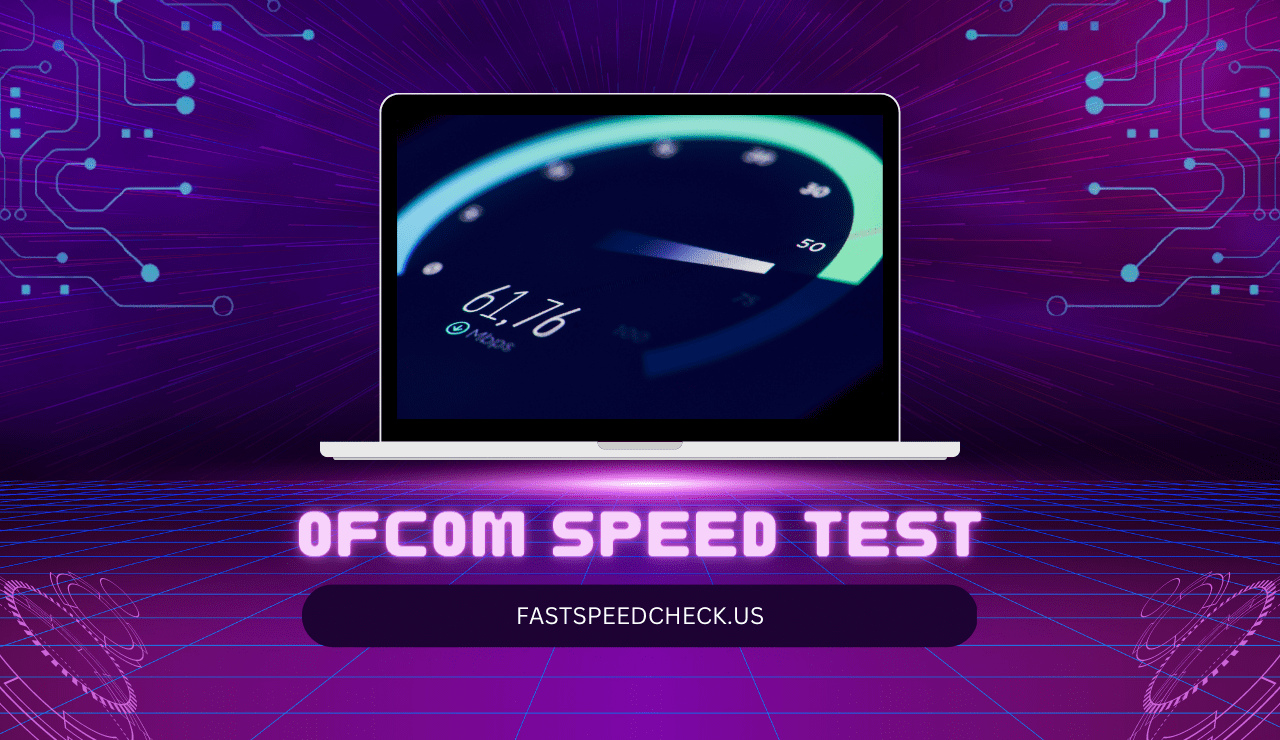
FAQ
What is an acceptable broadband speed in the UK?
A good broadband speed starts from 11 megabits per second for a standard connection. However, superfast Broadband packages come with broadband speeds ranging from 11 megabits per second to 50 megabits per second. The average speed of an ultra-fast broadband package is all the way up to 100 megabits per second or more.
How accurate are broadband speeds?
The speeds that service providers advertise on their deals are the average speed they deliver. So users will receive the speed that is advertised except during the peak hours when lines are busy. When people live in the same area log in online simultaneously, bandwidth is shared between the users. That means some users could get slightly slower download and upload speeds. The advertised average speeds by the ISPs are available for at least 50 percent of customers. So bear it in mind when choosing your broadband package.
What to do if Ofcom speed test results are not good?
If your Ofcom speed test results are not good, resetting your router may improve the speed of your broadband connection. If you can’t fix it, try other troubleshooting methods or contact your internet service provider’s customer support.
Some providers like TalkTalk, BT, EE, Virgin Media, EE, and Zen Internet have signed Ofcom’s code of practice. So if you are with one of these ISPs, it must give you a minimum guaranteed speed when you terminate a new contract. If it doesn’t improve the speed within a month, it must allow you to switch to another provider without paying an early exit fee.
Recommended to Read: Why Do You Need Vodafone Speed Test? – Explained
Do you need to switch to get faster broadband if the speed is slower?
Talk directly to your ISP for advice if your broadband speed is slower. Slower speed depends on several factors, including your location. You can check your broadband speed using Ofcom’s broadband checker app. Wi-Fi booster can help you boost your home signal.
How to check how fast my internet is?
Internet speed can be checked by doing an Ofcom speed test. We suggest you run the speed test several times for more accurate final results. Checking your broadband speed at different times of the day also gives you a reliable indication of Internet speed.
