KCOM speed test review
KCOM broadband is not as popular as Virgin Media or BT in the UK as it is available in Hull, East Yorkshire. However, if you live here, you will likely be familiar with this name. If you are using it in your area and want to know how fast your broadband connection is, read our KCOM speed test review. Here we will give you an insight into how to run the KCOM speed test and what upload and download speed KCOM offers.
What is KCOM?
KCOM operates in Hull, East Yorkshire, which is super-fast fiber broadband. It has been a big broadband player In Hull for years. The speeds of FTTP broadband of KCOM match almost all of its big competitors.
KCOM broadband Speeds
KCOM offers a high-speed broadband connection. The standard package of KCOM advertised with the name Fiber Lite comes with a decent enough download speed, i.e., 30Mbps.
The other options have a download speed of 100 megabits per second, 175 megabits per second, 300 megabits per second, 500 megabits per second, and 900 megabits per second.
It is every bit the match for its rivals. With such high download speeds, you can expect snappy downloads and smooth streaming, especially if you choose its faster package.
Similar Links:
How to run the KCOM speed test?
If your broadband connection slows down, use our speed checker to identify if there is a problem. Testing your KCOM speed using Fastspeedcheck.us is easy. You can get to know what speed you are getting from the KCOM broadband connection in a matter of minutes.
Open your browser, visit our website and then choose the KCOM speed test. Now press the ‘Go’ button, and when the test finishes, it will show you what the upload is and download speeds, latency, and jitter your broadband connection has.
Before you start your speed test, make sure to turn off all of your devices except the one you are running the test on. You will get the most accurate results when you connect your PC to the router with the Ethernet cable.
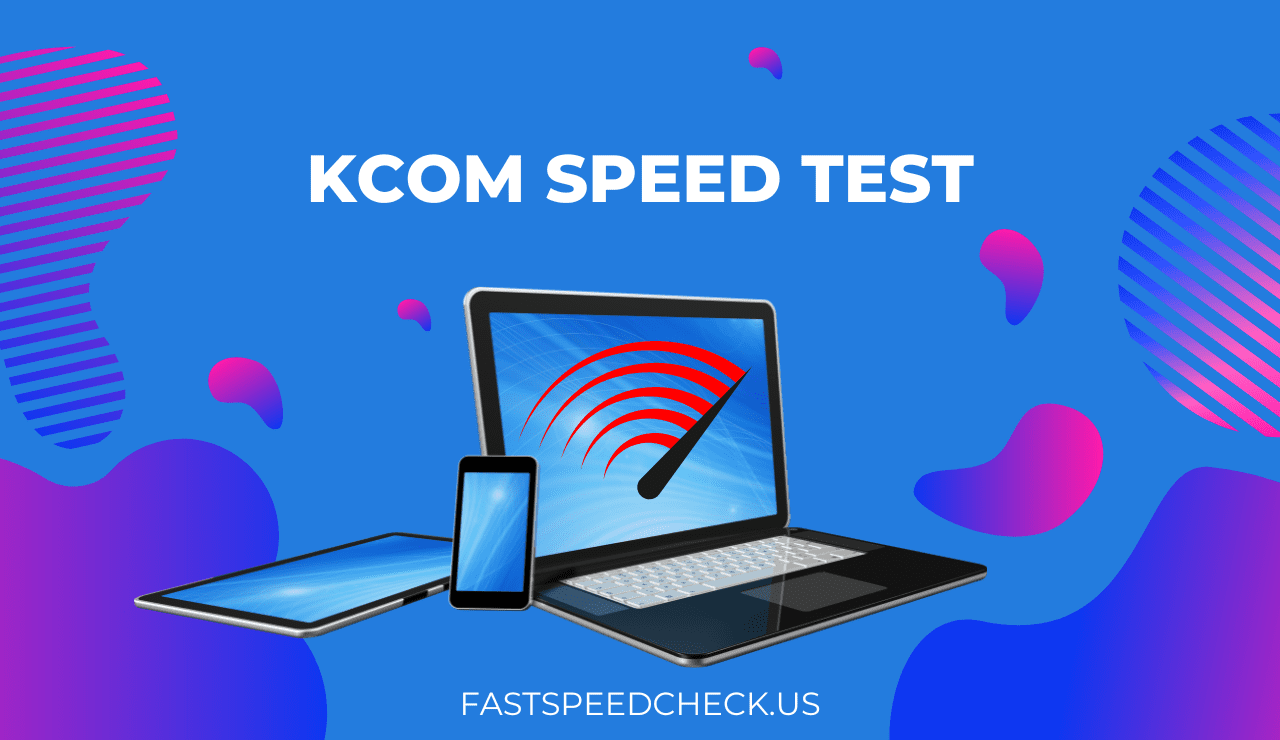
FAQ
What is the Upload speed of KCOM?
KCOM offers FTTP packages that come with faster upload speeds compared to FTTC (Fiber to the Cabinet). As its packages have faster download speeds, customers can expect solid upload speeds for FTTP packages. However, these packages are far from the symmetrical speeds that Hyperoptic offers.
Full fiber lite comes with an upload speed of 5 Mbps; full fiber 175 has 50 Mbps, while full fiber 500 has a 100 Mbps upload speed. However, its faster package, full fiber 900, offers an upload speed of 180 Mbps.
What are the Pros and Cons of choosing KCOM broadband?
Pros
- It offers a wide range of FTTP packages
- Its smart Wi-Fi makes broadband a great option for users to enjoy faster-speed Internet.
Cons
- Its packages are expensive.
How does KCOM broadband compare with Virgin Media, BT, Sky, and PlusNet?
KCOM holds the monopoly in the Hull area as major broadband players like Virgin Media, BT, PlusNet, and Sky don’t offer their services in this area. It offers the same speeds as other providers, but the package prices don’t compare well with them. However, its full fiber service is better than most providers.
Is KCOM any good?
As KCOM has expanded its coverage beyond Hull, it is becoming a great option for users searching for fast broadband speeds. While it’s slower, broadband packages are more expensive than similar packages from other providers. But it is important to remember that it offers FTTP instead of FTTC. This means users can expect more reliable download speeds. Moreover, its upload speeds are better than most ISPs.
Why is my KCOM internet speed slower?
If you are not getting the speeds you should be, it might be due to several reasons. And the speed range that KCOM provides the users is an estimate that means some factors can influence the speed you receive. For instance, the computer you are using, websites you’re connecting to, wiring in your home, and wireless connectivity are some factors that can influence the speeds.
If you use a broadband connection, your speeds can be affected during sporting or other major events and peak hours. An outdated router or router location is also the cause of slower Internet speed. If you experience a slower speed, the quick fix is to restart your computer or router. If you still receive the minimum connection speed, contact to KCOM technical support team.
Recommended To Read: Why Do You Need Virgin Speed Test? – Explained
What can different speeds do?
The different speed you need depends on how many devices you want to connect, how many people are using the connection, and what you tend to use the Internet for. A higher speed Internet package is best for you if you are a large household and multiple persons watch lots of movies.
However, a small household that uses the Internet for browsing will benefit from an entry-level Internet package. For instance, if you watch more movies, then the KCOM faster speed package with a download speed of 900 Mbps works for you. You can download a 900MB movie in less than 8 seconds with the KCOM Gigafast package.
