Cogeco Speed Test Review
Cogeco is a popular telecom company in Canada that offers TV, Internet, and home phone services to customers across Quebec and Ontario. Cogeco provides a wide variety of internet plans, making it easy for customers to choose the option that best suits their needs. With speeds ranging from 90 Mbps all the way up to 1 Gbps, Cogeco’s fiber optic technology allows users to enjoy faster download and upload speeds so they can stream HD videos, play games online, or download large files. Considering the ultrafast Internet plan from Cogeco is the best option for those who are in need of large download speeds. This Cogeco speed test will explain how to run speed test to check your connection’s speed.
What is the Cogeco speed test?
Cogeco is a reputable telecommunications and media company based in Montreal, Canada. Founded in 1957, Cogeco has grown to become one of the largest communications companies in Quebec and Canada today. With its wide range of products for both businesses and residents, it is no wonder that Cogeco continues to be a leader in the industry. It offers an array of Internet plans ranging from 90Mbps to 1Gbps. However, higher Internet speed plans are only available in certain areas. Users can get a rebate on most Internet plans that will vary with the plan they choose.
Similar Links:
Cogeco Internet plans
Cogeco offers a variety of Internet plans with different speeds and prices to fit everyone’s needs. All of their Internet plans offer unlimited data. They offer four different Internet packages, and all plans include routers and modems. Best of all, all these plans don’t include any unexpected surprise fees. Here is a breakdown of the Cogeco Internet speed plans that are currently available:
UltraFiber 90 Unlimited
The entry-level plan from Cogeco is the 90 Mbps Internet plan. With this plan, users can expect download speeds of up to 90 Mbps. This plan also includes unlimited monthly data usage. It is ideal for moderate Internet usage, such as streaming videos and remote working. With this download speed, you can stream on multiple devices.
UltraFiber 180 Unlimited
This package offers up to 180 Mbps download speed which is great for streaming on multiple devices, watching your favorite movies, downloading large files, and remote working.
UltraFiber 360 Unlimited
With ultra fiber 360 unlimited, users can expect a download speed of 360 Mbps which is perfect for gaming and streaming. With this fast download speed, users can quickly download their favorite TV shows. This package is ideal for reliable simultaneous usage.
UltraFiber 1Gig Unlimited
It is a top-tier package from Cogeco that provides up to 1 Gbps download speed with unlimited monthly usage. Perfect for heavy Internet users, this package allows users to stream, play, download, and surf simultaneously.
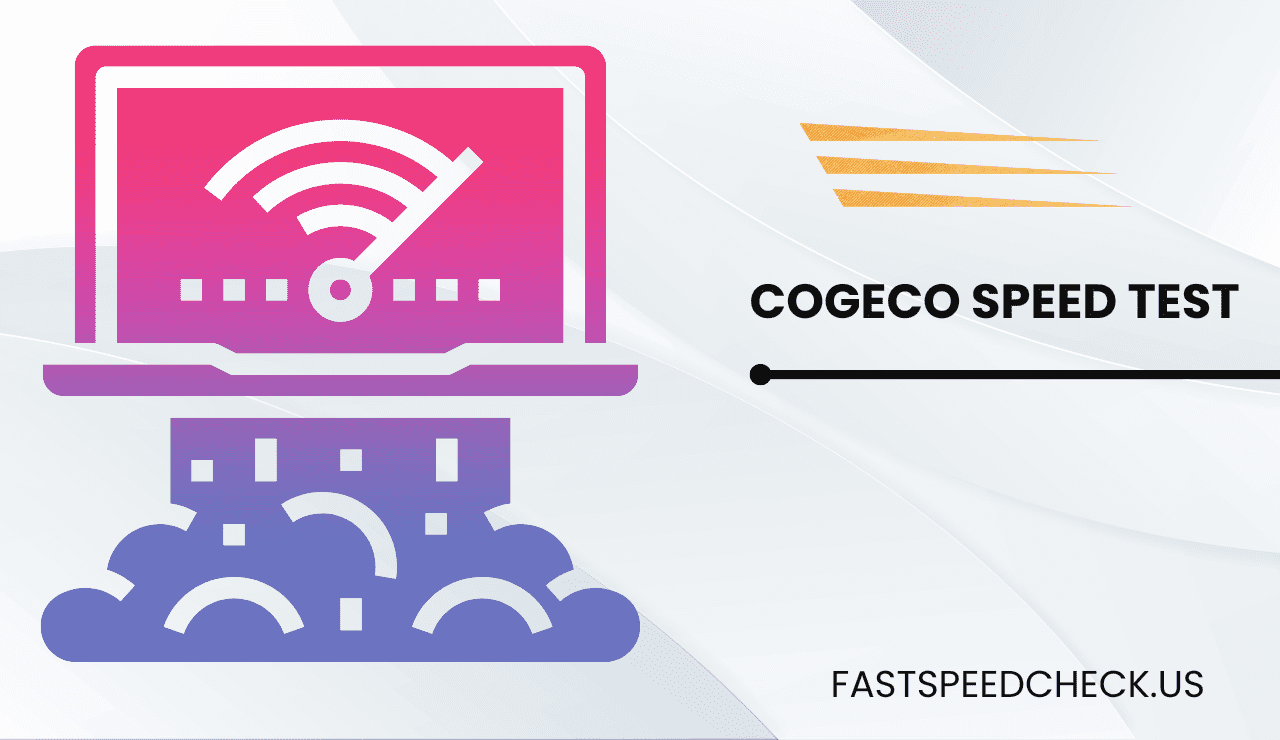
How to run the speed test
Running a Cogeco speed test is an easy way to measure the performance of your internet connection and determine if you are getting the speeds that you are paying for. It is also important to run these tests periodically to ensure that your connection is working optimally. Cogeco has its own speed test that users can use to test their connection speed.
To get started, you will first need to access the Cogeco website and open the speed test page. Now click on the ‘go’ button to check your connection’s upload and download speeds, jitter, and latency. You can also use a third-party website to run the Cogeco speed test. Upload and download speeds can vary with the use of wireless equipment, remote peers, traffic, and network configurations.
FAQs
What kinds of things may slow down your wireless Internet?
Several factors can affect the speed of your wireless Internet connection, including distance from the router, environmental interference, the number of users connected to the network, and even the age of your router. The distance between the router and your device can significantly impact the speed of your connection, as the signal may become weaker or degraded with greater distances. Below are some common causes for slower speeds of wireless Internet:
- If your cable connection is loose, it may cause slow down your wireless Internet.
- If you are doing too many things online simultaneously, it may affect your connection speed.
- Using an old device may impact the speed of your connection.
What is a good Internet upload speed?
A good Internet upload speed is one that is sufficient to allow users to complete activities quickly and without any delays. Generally, the best upload speed is 5 Mbps. ADSL provides an upload speed of 1.5 Mbps, and cable Internet offers upload speeds ranging from 5 Mbps to 50 Mbps. ADSL’s 1.5 Mbps upload speed is enough to do most online activities and provides a smooth Internet experience.
Recommended To Read: Why Do You Need Rogers Speed Test? – Explained
What are the new Cogeco ultrafast Internet packages available?
Cogeco offers two ultrafast Internet plans, i.e., UltraFibre 1Gig Unlimited and UltraFibre 360 Unlimited. People living in Quebec and Ontario can enjoy these two fastest packages from Cogeco. With its ultrafast Internet packages, you can enjoy Instant streaming, 4K video streaming, maximum Wi-Fi coverage throughout the home, and Internet connection without delays.
