SaskTel Speed Test Review
Do you live in Saskatchewan and having a tough time streaming your favourite movie? Maybe Netflix keeps buffering while you are trying to binge money heist. If you experience slow Internet, running a SaskTel speed test to check your Internet connection speed is a good place to start. In this SaskTel speed test, we will discuss everything you need to know about it.
What is the Sasktel speed test?
SaskTel is a Canadian telecom company that operates in Saskatchewan. It offers a variety of low-to-medium-speed Internet packages at affordable prices. Users can get advantages of its Internet plans ranging from 5 Mbps to 1 Gbps, depending on your Internet usage.
Its plans provide unlimited in-home Wi-Fi, allowing users to connect multiple devices like mobile phones, gaming consoles, and computers. All of its plans come with varying speeds, which means customers can choose the plan that suits their Internet needs. Sasktel offers a speed test to check the actual speed of your current connection speed.
Similar Links:
What plans does SaskTel offer?
SaskTel offers a wide range of Internet plans for Saskatchewan residents. However, it doesn’t offer its services to other Canadian provinces.
High-speed internet plans
InfiNET 150:
It is an entry-level plan that comes with a download speed of 150 Mbps and an upload speed of 75 Mbps. With infiNET 150, you can connect 6 devices.
InfiNET 300:
This plan offers the highest speed Internet and is ideal for connecting 12 devices. It has a download speed of 300 Mbps and an upload speed of 150 Mbps. It comes with unlimited usage.
InfiNET 600:
This package is best for big households that come with a download speed of 600 Mbps and an upload speed of 300 Mbps. Users can connect 15 devices using this Internet plan.
InfiNET 1 Gig:
This is a top-tier package from SaskTel and has a download speed of 940 Mbps and an upload speed of 500 Mbps. This package is ideal for 20 devices.
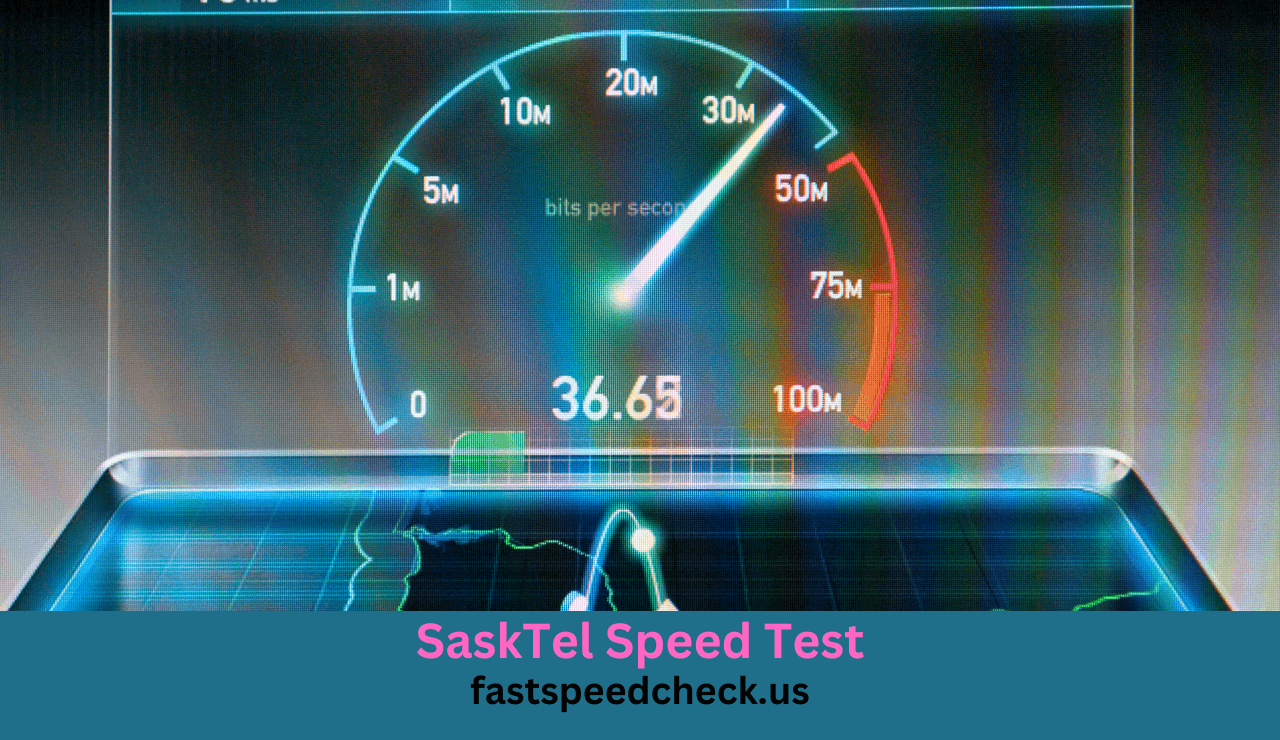
How to run the SaskTel speed test?
SaskTel has its native speed test to check how fast your Internet connection is. It is recommended to use a wired connection before running your speed test. Close all the apps that are currently open on your device. Turn off the Wi-fi on all of your devices except the one you are running the test on. However, if you have higher speed plans like 1 Gig or InfiNET 600 plan, test your Internet speed using the Ookla Speedtest app for more accurate results.
If you use a third-party app to check your connection speed, tap the ‘start’ button on the SaskTel Internet speed test page. You can visit their website or install an app to run your speed test. It is recommended to run your speed test several times to get accurate results of your connection’s performance. Each test will take a few seconds to complete, offering latency, jitter, download, and upload speed test results.
FAQ
How to check how many connected devices are running simultaneously?
You can count the number of smart objects and connected devices in your home, such as computers, watches, phones, tablets, IPTV terminals, video game consoles, cameras, printers, TVs, voice-activated speakers, fitness trackers, etc.
What is SaskTel’s Internet speed?
SaskTel offers an unlimited Internet experience to its users that reach an upload speed of 500 Mbps and a download speed all the way up to 940 Mbps.
Is 40 Mbps speed good for a home?
If you have multiple residents in your household, around 5 to 10 Mbps speed is required for each member of the family who regularly uses the Internet. If you live with four people, 40 Mbps would be the speed you all need for doing all online activities. The number of devices and number of people who use the network heavily impact the Internet speed.
Is SaskTel infiNET 150 fast?
The infiNET 150 is the fiber Internet that makes your Internet connection consistently fast. This package is a higher-speed Internet package from SaskTel that has a download speed of 260 Mbps and an upload speed of 60 Mbps which is the fast he fastest available in the province of Saskatchewan.
Recommended To Read: Why Do You Need Bell Speed Test? – Explained
How to troubleshoot a slow Internet connection?
Before testing your speed and troubleshooting
Try using different websites if you have a tough time loading the website you are using. If other websites load quickly, then you don’t need to troubleshoot because the problem is with the site you were using.
- If you are experiencing slower Internet, use the Internet speed test to check if your connection is within the limit of the Internet plan you subscribe to. Ensure to turn off the in-home Wi-Fi and use a wired connection for more accurate results. Don’t forget to close all the programs that consume bandwidth.
- See your SaskTel Internet plans to find the download and upload speeds you should expect. You may experience slower speed Internet for various reasons. Some reasons are not related to the Internet plan, such as resource-heavy software, online gaming, and multiple devices sharing one Internet connection.
