What is Starlink Speed Test, and how to run it?
Starlink is best known for its low latency and high-speed broadband internet all over the world. Users can engage in online activities with Starlink that have not been possible with satellite internet in the past. The constellation of advanced satellites operates in a low orbit around our planet Earth to make it possible to provide low latency and high-speed services. In this mini guide, we will discuss the Starlink speed test and how to run it. Are you ready? Let’s get started!
What is Starlink?
It is a satellite internet constellation that provides low latency and high-speed internet. American spacecraft cooperation SpaceX constructs this satellite internet constellation that consists of mass-produced satellites in low Earth orbit. These satellites are smaller in size. SpaceX has launched more than 3000 Starlink satellites in the low Earth orbit that provide internet access to 700k subscribers.
They want to deploy 12 thousand of satellites that may extend to 42 thousand of Starlink satellites. The cost of this project was estimated to be 10 billion dollars, which includes designing, building, and deploying of satellite internet constellation.
At the end of 2020, its beta internet services were opened to the public domestically and internationally. It is planning to expand its global coverage in the coming years. As more people signed up for Starlink internet services, Starlink speeds decreased all over the world. Its speed may improve when more satellites are operational.
Recommended to Read: Mediacom Speed Test
How to check the Starlink speed test?
The aim of Starlink is to provide broadband internet systems and low latency to meet the needs of its customers worldwide. You can run a Starlink speed test to check how fast your internet connection speed is when you use Starlink’s internet connection. You can check its internet speed in your Starlink application, which tells you how fast you can surf.
Running the Starlink speed test is quite simple. All you need to do is push the speed icon when you open the app. It takes up to two minutes to show you the final result. The process might be easy but understanding the final results is trickier.
After running your Starlink speed test, you will see the blue and green circles on your screen that are most prominent. The blue circle shows the router’s upload speed, while the green circle shows your device’s speed in Mbps, which means you fast the internet speed to your device. Once you finish the test, you will see the final number that shows what speed your Starlink internet connection was coming in.
For instance, the final number on your screen is 90 Mbps; you will see a graph chart below the dials that tell you the speed over the testing period. If the graph chart shows the peak value of 100 Mbps, it means you peaked at 100 Mbps. Speed tests usually start off gradually, show peak numbers, and taper off. Below the graph chart, you can see the connection status that tells you how strong single is.
The download speed result will show up inside the green circle and you will see your device’s upload speed below the green circle. As you mostly use download on your device, the download speed number will often be ten times that of the upload speed number.
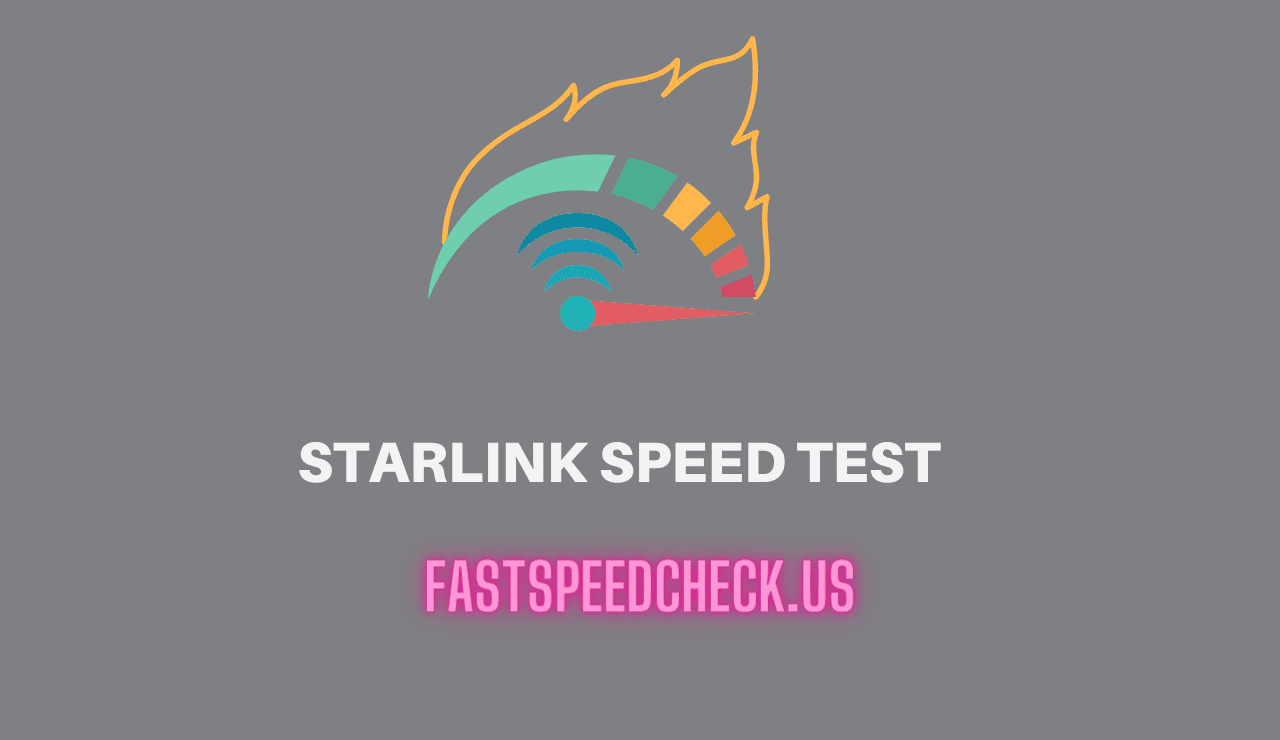
FAQs:
Why is my Starlink speed test not working?
If too many users in your area are trying to connect to Starlink simultaneously, you may experience this issue. When you use a satellite internet connection, you have limited bandwidth and compete with other users for speed. Outside of peak hours, perform a speed test to see if this issue is due to network congestion.
Why is Starlink getting slower?
According to reports, the internet performance of Starlink has changed over the last 12 months in Canada and the United States. Anecdotal evidence also suggests that Starlink’s internet speed slowed down as the number of subscribers grew. Several users are also complaining about internet speed. A user encountered 1Mbps down rates on his Starlink dish, especially during the evenings. A lot of users also complained of Starlink’s slowdowns on Starlink’s subreddit.
Despite its slowdown, according to Ookla’s Q2 data, it outperforms HughesNet and Viasat satellite services, which have much worse latency and lowers internet speed. Starlink is a suitable option for those who don’t have a fiber or cable connection in their homes. The recent reports keep the overall conclusion the same, but it might be frustrating for the users who are getting slower speeds.
Recommended to Try: AT&T Internet Speed Test
Is the Starlink speed test accurate?
Yes. The artificial intelligence (AI) in Starlink is accurate in its decisions. When you perform your Starlink speed test, take note of what network you are on and further away or move closer from the router to get accurate test results.
